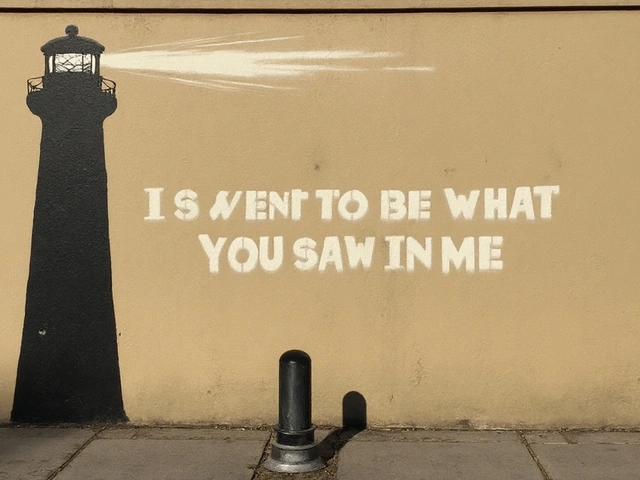Photography & Videography Tips for Everyday Creators
Ever wonder why some videos look jittery while others flow smooth? Or why a photo sometimes looks blurry even though the lighting is perfect? The answer usually lives in the settings you choose and the habits you build. Below you’ll find straight‑forward advice that you can apply right now, no matter what camera you use.
Understanding Shutter Speed and FPS
Shutter speed is how long the camera’s sensor is exposed to light for each frame. A fast shutter (like 1/2000 s) freezes motion, while a slow shutter (like 1/30 s) lets motion blur in, which can look cool for waterfalls or night scenes. FPS – frames per second – tells you how many still images the camera strings together in one second of video.
When you shoot video, the two work together. If you set a high FPS (say 60 fps) but keep the shutter speed slow, every frame will be blurry and the motion will look smeared. The rule of thumb is to keep shutter speed roughly double the FPS. So for 60 fps, aim for around 1/125 s; for 30 fps, go for 1/60 s. This gives each frame enough time to capture light without sacrificing crisp motion.
Why does this matter? A proper balance makes your video look natural, like what the human eye expects. It also helps in low‑light conditions because you’re not forcing the camera to use an ultra‑fast shutter that would starve the sensor of light.
Practical Tips to Up Your Shooting Game
1. Keep it steady. Hand‑held shots are fine for short clips, but a simple tripod or a gimbal can transform shaky footage into a professional feel. Even a cheap tripod makes a difference for static scenes.
2. Use natural light when you can. Sunlight provides the best, most even illumination. If you’re indoors, position your subject near a window and avoid harsh overhead bulbs that create ugly shadows.
3. Mind your composition. The rule of thirds is a quick way to make a shot look balanced. Imagine two vertical and two horizontal lines dividing the frame into nine squares; place key elements along those lines or at their intersections.
4. Check focus before you roll. Auto‑focus can hunt during a take, especially when subjects move. Switch to manual focus or lock focus on a subject that stays in the frame.
5. Experiment with frame rates. Slow‑motion (120 fps or more) works well for sports or fast action, while a standard 24‑30 fps gives a cinematic feel. Match the frame rate to the story you want to tell.
6. Keep your lenses clean. A smudge can turn a sharp image into a blurry mess. Carry a microfiber cloth and wipe the glass before each session.
7. Review and adjust. After a few takes, play back the footage on your camera or phone. Look for exposure issues, shaky moments, or focus problems and tweak settings on the spot. Small changes save hours of re‑shooting later.
By paying attention to these basics, you’ll notice a jump in quality without buying expensive gear. The goal is to let your creativity flow, not to get stuck on technical jargon. Try one tip at a time, see how it feels, and build a workflow that works for you.
Ready to test what you’ve learned? Grab your camera, set the shutter speed to double your FPS, find a well‑lit spot, and shoot a short clip of something moving. Watch the result, and you’ll instantly see the difference a simple setting change can make. Keep experimenting, keep sharing, and enjoy the process of getting better every day.